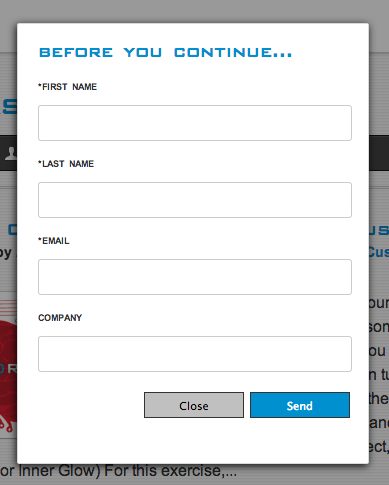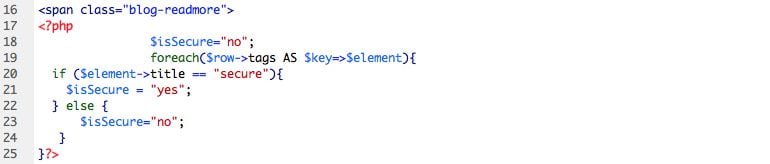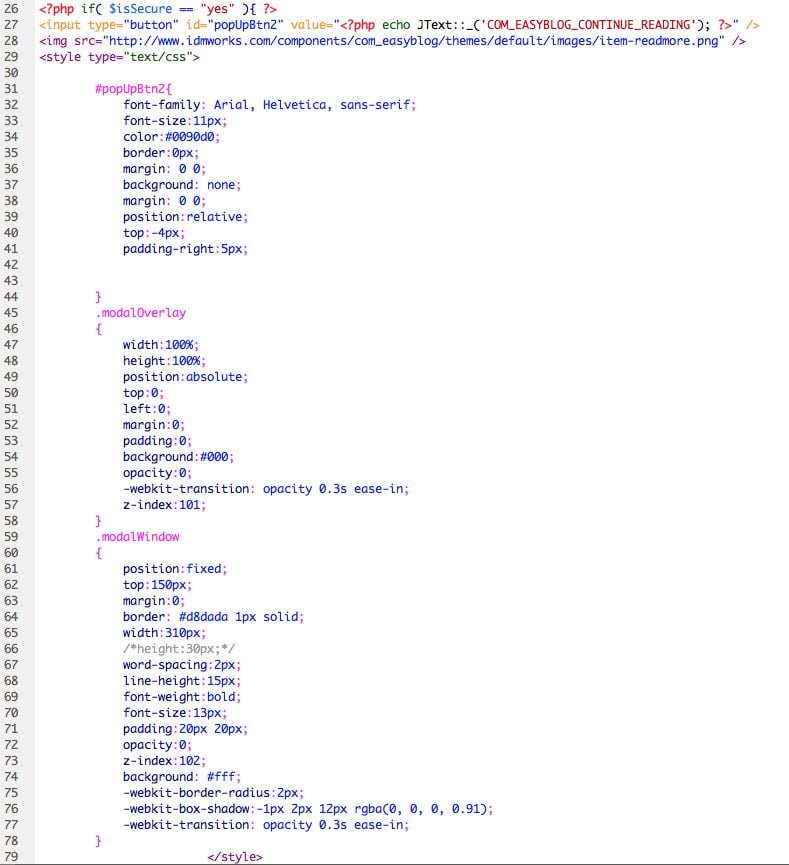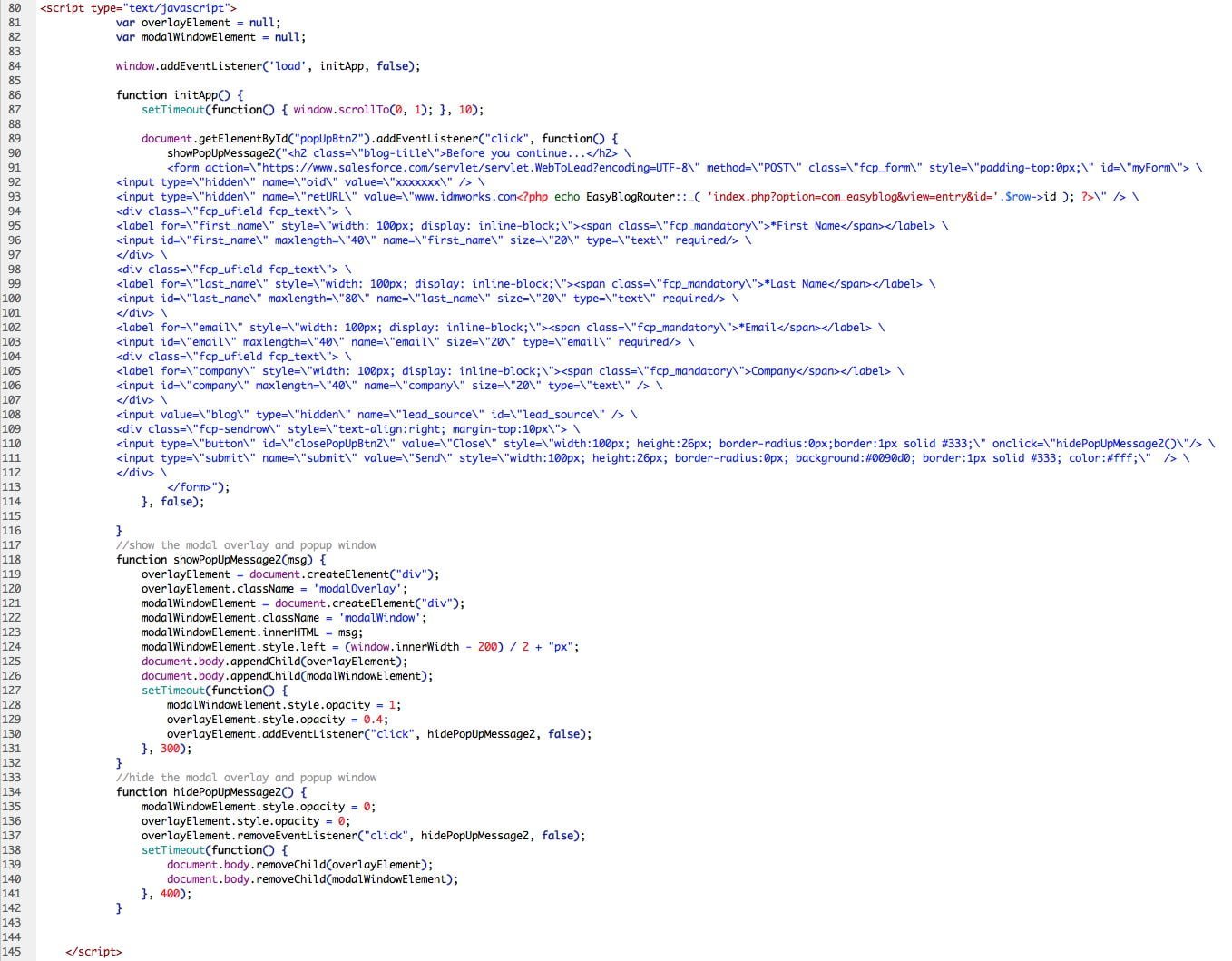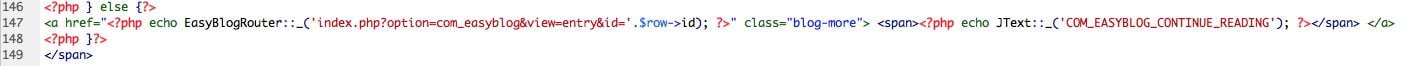This tutorial explains how to require all users to fill out a contact form on certain blog posts [that you choose] in the EasyBlog Joomla! Extension. This prompt doesn’t take into account whether a user has a role on the site or not. This added functionality has been tested in Joomla 2.5 and 3.0.
There are 2 ways to access the full body of a blog post from the main page.
1. By clicking the post title.
2. By clicking the “Continue Reading” link at the bottom of the post.
This tutorial is for the “Continue Reading” link. I recommended this code also be used on the blog.item.php page in which you will just update Line 44 and Line 147 with echo $row->title; instead of echo JText::_(‘COM_EASYBLOG_CONTINUE_READING’). This will display the title instead of the “Continue Reading” string.
The files associated with this change are located here: components/com_easyblog/themes/default (or your chosen theme)
blog.readmore.php
Add a check to see if the blog has a tag named “secure”. If the “secure” tag is found in the loop, set isSecure = “yes”. If not found, set to “no”. Later on we will check for this value to determine if a pop-up is required.
Check the isSecure variable for yes or no. If yes, create the code for the pop-up. The first part is the css of the pop-up box.
Next add the javascript that will perform the pop-up functionality. The showPopUpMessage box contains the SalesForce form we are using as our contact form. You could insert any form data in this area. We use basic html5 base methods for the form validation.
Next is the else statement if there isn’t a “secure” tag in our blog post. This allows you to proceed normally.
To activate this change, all you have to do is add a tag (make sure it is last on the list) to your blog posts named “secure”.
Questions, comments or concerns? Feel free to reach out to us below or at IDMWORKS