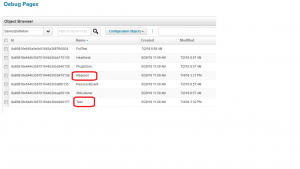In an enterprise deployment you may want to segregate the UI and task processing in SailPoint IIQ to provide a better end user experience.
To achieve this, SailPoint IIQ provides the capability of dedicating the task/request server. The approach to doing this has been changed in the new version.
Older/Legacy Approach
Edit the Identityiq/config/iiq.properties file
Add the following lines (as needed):
environment.taskSchedulerHosts=host1,host2,host3 environment.requestSchedulerHosts=host1,host2,host3
*host1, host2, host3 equal the names of the actual IIQ server hosts
- If host1 and host2 are on the same machine you will need to specify a hostname for each by passing a JVM option for each
Example:
-Diiq.hostname=host1 -Diiq.hostname=host2
Limitation with above Approach: This feature may not be supported in the new releases.
New Approach
- Login to SailPoint IIQ Debug Console with administrator privileges.
- Search for ServiceDefinition Objects, IIQ will list all the available options
- Select one corresponding to “Task” and open/edit it.
- An XML document would open, look for the property “hosts”.
- It will currently show “hosts=global”
- Replace “global” with the comma separated list of HostNames* (Please read the next section on “how to find out the HostName” to specify here). e.g global=”host1,host2″
- Save the changes
- Now Search for ServiceDefinition Objects in the debug console, IIQ will list all the available options
- Select one corresponding to “Request” and open/edit it
- Do the same procedure from step # 4 to 7.
- Restart all the instances of running IIQ.
How to find out the Exact HostNames to be used
- Login to SailPoint IIQ Console with administrator privileges
- Go to Global Settings Host Configurations
- The IIQ will be list the available SailPoint Hosts
Note: Please read the next section if you do not find your host in above page.
Problem Listing the HostNames in the IIQ Host Configuration
Please note if IIQ does not enlist your server in the Host Configuration page then make sure that the machines on which you have installed the IIQ have unique FQDN (Unique Computer Name). IIQ uses the FQDN to list the servers in the list. If two or more machines are having the same FQDN then change it and restart all instances of IIQ to list the instances into the Host Configuration